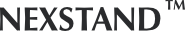Nexstand K2 Setup Guide
The Nexstand K2's intuitive design makes it quick and easy to setup in seconds. No assembly required.
See how it works
Setup instructions
Fix your posture, reduce neck strain and boost energy.
Nexstand K2 Portable and Adjustable Laptop Stand
Regular price
£27.49 GBP
Regular price
£29.95 GBP
Sale price
£27.49 GBP
Unit price
per
Sale
K2 Remote Work Kit - Laptop Stand, Keyboard and Mouse Bundle
Regular price
£69.95 GBP
Regular price
Sale price
£69.95 GBP
Unit price
per
Base12 Portable Phone and Tablet Stand
Regular price
£19.99 GBP
Regular price
£24.99 GBP
Sale price
£19.99 GBP
Unit price
per
Sale